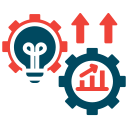Chosen Theme: UI/UX Design for Cross-Platform Applications
Welcome! Today we explore UI/UX Design for Cross-Platform Applications—crafting one coherent experience that feels native everywhere. Dive in, share your toughest cross-platform challenges, and subscribe for practical frameworks, stories, and design tools you can apply immediately.


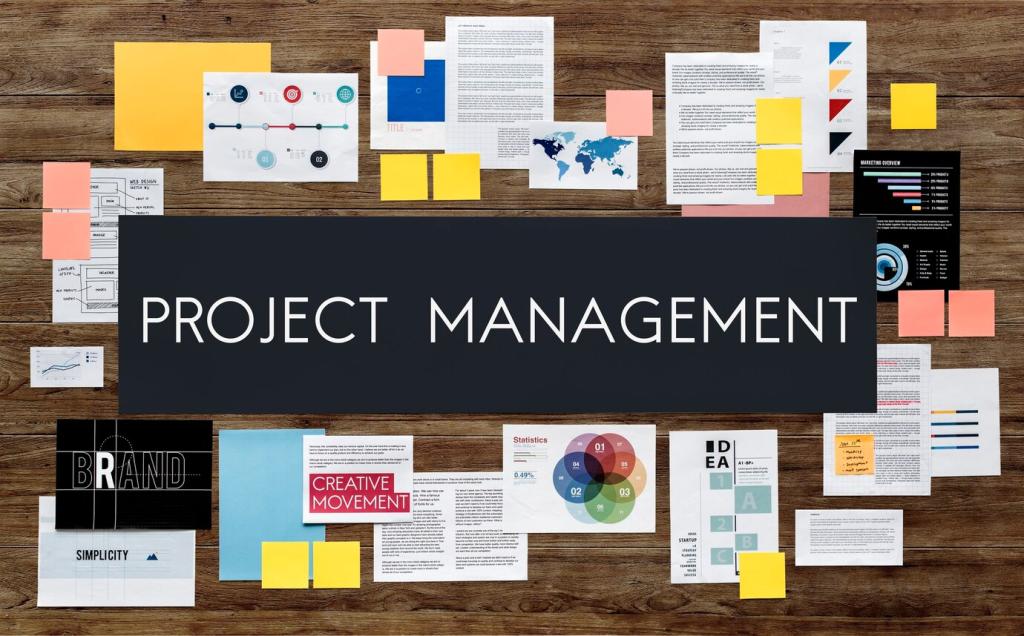

Prototyping and Testing Across Devices
Use a blend of in-house devices and remote unmoderated studies. Validate critical tasks on small Android screens, iPads, Chromebooks, and desktop browsers. Include TalkBack and VoiceOver in every round to catch navigation traps before engineers commit weeks of effort.

Accessibility and Internationalization by Default
Annotate components with roles, labels, and descriptions. Ensure meaningful focus order and visible focus states on web and desktop. Respect dynamic type on iOS and scalable fonts on Android. Accessibility reviews before sprint exit save costly post-release rewrites.
Collaboration, Handoff, and a Single Source of Truth
Ship specs with token references, motion timings, and accessibility notes directly in components. Link to code-friendly names. Our team replaced static redlines with living documentation, reducing ambiguity and cutting review cycles nearly in half across iOS and Android.
Adopt snapshot tests for components, visual regression checks, and accessibility linters. Build pipelines that fail on contrast or token drift. Engineers reported greater confidence, and designers saw fewer last-minute UI surprises in release candidates across platforms.
Hold weekly cross-platform critiques where designers present the same flow on multiple devices. Pair that with internal betas and public TestFlight or Play previews. Early feedback exposed desktop hover dependencies that broke on touch-only tablets, sparing a painful hotfix.
Progressive Onboarding, Not Tours
Replace long, skippable tours with contextual nudges tied to real tasks. Keep visuals platform-accurate—no iOS screenshots on Android. A simple checklist that adapted to desktop shortcuts improved activation while respecting each platform’s conventions and input methods.
Empty States That Work Hard
Design empty states to educate and motivate with examples and safe, guided actions. Use consistent microcopy and accessible illustrations. We saw first-week retention rise after turning a blank dashboard into a goal-oriented starter kit on both mobile and web.
Tone, Microcopy, and Trust Signals
Write clear, respectful copy with consistent terminology across platforms. Surface privacy cues near sensitive actions and reflect native permission flows. Transparent explanations and reversible decisions earn trust, especially when differences in OS dialogs could otherwise create uncertainty.