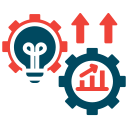Mastering Testing Techniques for Cross‑Platform Apps
Selected theme: Testing Techniques for Cross-Platform Apps. Welcome! Let’s explore practical, battle-tested ways to deliver consistent quality across iOS, Android, and the web—without losing your sanity. Subscribe and share your toughest cross-platform testing challenge; we’ll tackle it together.
Designing a Cross-Platform Test Strategy That Scales
List features where platform differences can bite—navigation patterns, permissions, media codecs, input methods, and push handling. Rank them by impact and likelihood. Start testing where failure hurts most, not where automation is easiest, and keep stakeholders aligned with visible risk charts.
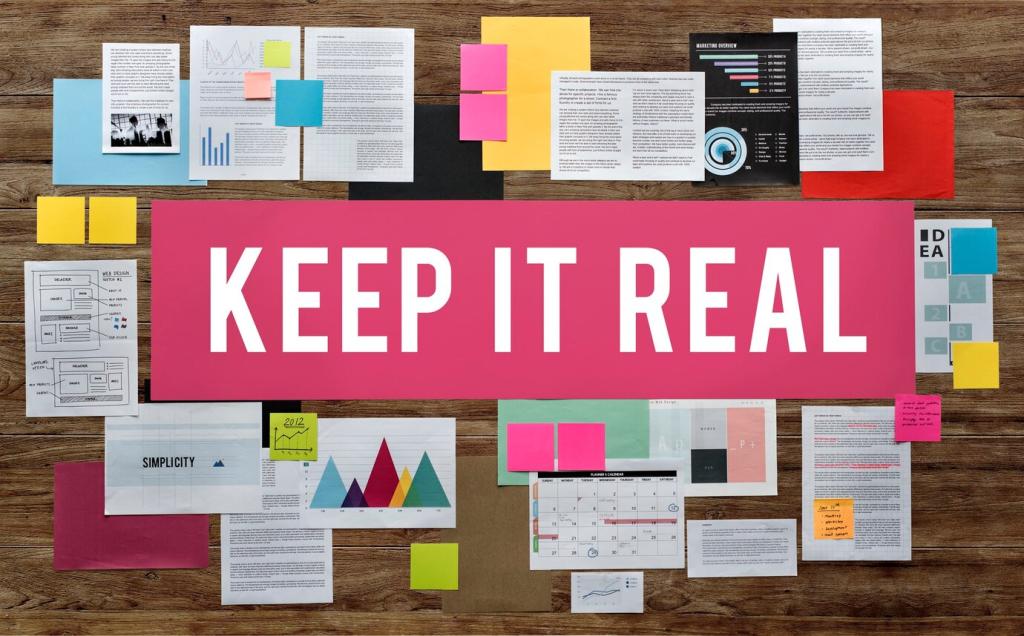

Designing a Cross-Platform Test Strategy That Scales
Pick representative screen sizes, chip generations, and OS versions based on analytics, not guesswork. Include at least one low-end device, one mid-tier, and a flagship. Revisit quarterly as usage shifts. Ask readers: which device surprised you most during testing?
Unit and Contract Tests That Travel Across Platforms

Extract business rules into platform-agnostic modules. Avoid time, locale, and network dependencies by injecting clocks, formatters, and repositories. Deterministic unit tests reveal logic regressions immediately, long before UI flakiness muddies the water and slows your build pipeline.
UI Automation That Respects Platform Nuances
Use Page Objects for Maintainable Tests
Abstract screens into page objects with semantic actions, not brittle selectors. Prefer accessibility identifiers over text. This makes cross-platform differences explicit while keeping tests readable, and it dramatically reduces the cost of redesigns and color or layout tweaks.
Tame Flakiness with Idling and Smart Waits
Rely on platform idling resources and state predicates instead of arbitrary sleeps. Stabilize network-bound flows with synchronized mock servers. Share your worst flake—our readers love dissecting timing ghosts and turning them into reliable, well-instrumented automation.
Visual and Snapshot Testing for UI Drift
Adopt golden snapshots to catch unintended spacing or color shifts. Calibrate thresholds, fonts, and device densities for deterministic results. A subtle padding regression once shipped only to tablets; a single snapshot test would have flagged the layout nudge before release.
Performance, Battery, and Network Resilience
Set budgets for app launch time, first contentful paint, and frame stability. Profile slow paths on real devices, not emulators. A 200ms animation hitch feels minor alone but compounds into churn when combined with keyboard lag on older phones.
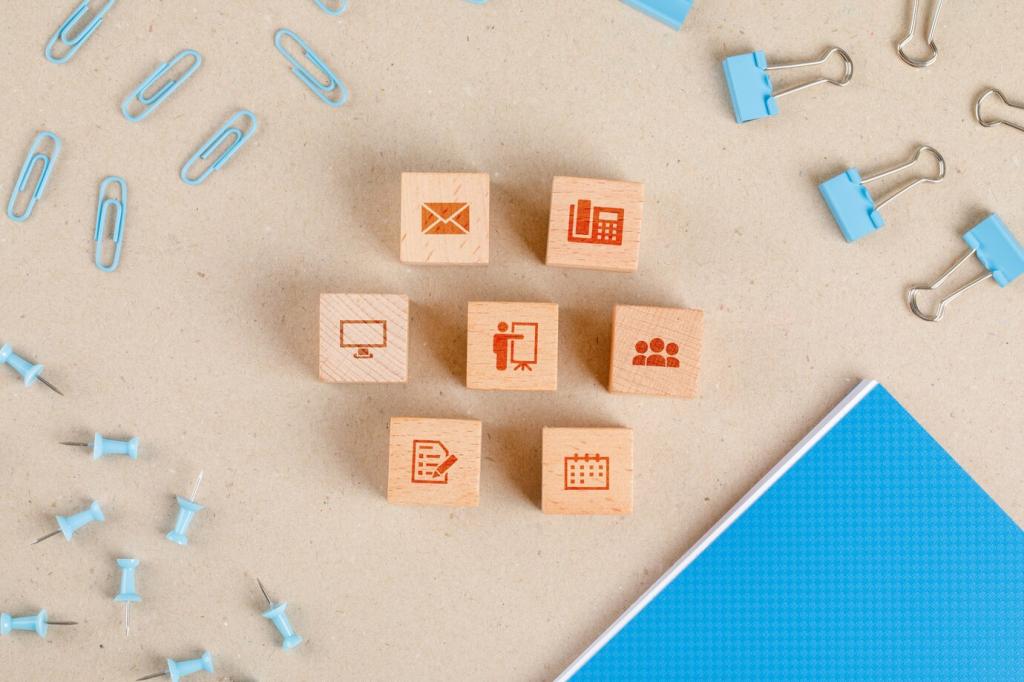

Performance, Battery, and Network Resilience
Stress test background tasks, location updates, and periodic syncs. Monitor wakes and battery drain under different radio conditions. Our team once caught a rogue retry loop only on spotty 3G; energy metrics exposed it before reviews tanked.
Accessibility and Internationalization Without Compromise
Ensure accessible names, roles, and hints are consistent across platforms. Test with TalkBack and VoiceOver. Automated linting helps, but manual screen reader passes still catch focus traps and modal issues that tools quietly miss.
Accessibility and Internationalization Without Compromise
Verify large text, reduced motion, and high contrast modes. Snapshot key screens at multiple scales. A tester found a clipped consent button in large text mode on Android tablets—saving a customer demo and inspiring a company-wide accessibility review.
Accessibility and Internationalization Without Compromise
Run pseudo-locales with elongated strings and mirrored layouts. Automate checks for truncation, overlapping text, and broken constraints. Invite readers to share their funniest translation break; we’ll feature the best lesson learned in the next post.
Tiered Suites for Speed and Confidence
Run linters and unit tests on every commit, critical UI flows on merge, and full end-to-end on nightly schedules. Flake quarantine keeps the mainline trustworthy while you fix root causes. Comment with your current build time; we’ll help cut it.
Blend Emulators with Device Farms
Use emulators for speed and farms for truth. Validate sensors, cameras, and push notifications on real hardware. Rotate devices regularly to avoid blind spots, and document farm quirks to prevent chasing ghosts when a lab device misbehaves.
Log Artifacts for Fast Triage
Capture screenshots, videos, network traces, and device logs on failure. Auto-link failures to commits and test cases. A concise triage dashboard turns a red build from panic into a predictable, fixable checklist your team can trust daily.
Stories from the Trenches: Lessons That Stick
A date formatter crashed only in Arabic on iOS 13, but not Android. Contract tests passed, yet a calendar conversion failed. We added locale fuzzing to unit tests and never shipped date code without explicit calendar expectations again.

Stories from the Trenches: Lessons That Stick
On small Android devices, the keyboard hid the checkout button, while iOS auto-scrolled correctly. A single UI test with different keyboard states reproduced it, and a layout inset fix shipped the same day. Add this case to your smoke suite.